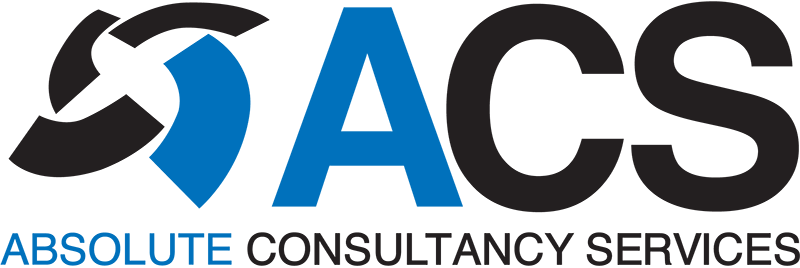10 Warning Signs Your Business Computer Has Malware
Malware is bad software that can damage computers or steal business information, causing expensive downtime, lost data, and security problems that can spread quickly across networks. Spotting the early warning signs before major damage happens can save your business thousands of pounds and protect your reputation.
Slow Computer Performance and System Lag
When your normally reliable computer starts struggling with basic tasks, malware could be using up your system resources. Programs that once opened quickly now take minutes to load, programs freeze without explanation, and simple jobs like opening files become frustrating tasks.
Bad software runs hidden processes that steal your computer’s processing power, memory, and internet bandwidth for illegal activities. Your machine works harder to complete normal tasks whilst also supporting the malware’s work, creating clear performance problems.
Bad Pop-Ups and Fake Security Warnings
Pop-up windows that keep appearing at random times often show adware or spyware infections. These annoying messages often pretend to be security warnings, claiming your computer needs immediate attention and telling you to download fake “protection” software.
Some pop-ups continue appearing even when your browser stays closed, promoting dodgy products or services. This shows malware has gotten deeper into your system, trying to send you to dangerous websites or trick you into installing more bad programs.
Browser Hijacking and Homepage Changes
Browser hijackers change your web experience without permission, changing your homepage to unknown websites and sending search results to unexpected places. When you try to restore your preferred settings, the changes come back by themselves.
This type of malware makes money by controlling your web traffic, forcing you to visit sites with lots of ads or clever scam pages designed to steal personal information. The fact that these changes keep happening shows the malware has buried itself deep within your browser’s setup.
Unknown Programs and Suspicious Software Installation
New software appearing on your computer without your knowledge is a serious security problem. Unknown programs may start automatically when you boot your machine, strange toolbars appear in your browser, or mystery desktop icons show up overnight.
These unwanted programs often arrive bundled with free software that seems legitimate or through tricky email attachments. Once they get in, they create backdoors allowing more dangerous malware to enter your system without being detected.
Frequent System Crashes and Blue Screen Errors
Regular computer crashes, unexpected restarts, and blue screen errors suggest malware has made your system unstable. These interruptions happen because bad software damages important system files or fights with legitimate programs your computer needs to work properly.
Random reboots during important work sessions not only frustrate users but may show the malware is covering its tracks by clearing memory or restarting processes. System problems often get worse over time as the infection spreads and causes more damage.
Ransomware Attacks and File Encryption
The most scary malware symptom comes as direct threats demanding money. Threatening messages appear on your screen demanding payment to unlock your files, documents suddenly become impossible to access with strange file extensions, or entire system areas become blocked.
Ransomware is one of the most destructive malware types for businesses. If these warning signs appear, immediately disconnect the affected device from your network and seek professional help. Paying ransoms rarely gets your files back and often encourages repeat attacks.
Hard Drive Storage Loss and Corrupted Files
Unexplained drops in available hard drive space often signal malware activity. Files may disappear entirely, become corrupted and unreadable, or move to unexpected folders without user action.
Some malware types, particularly cryptojacking software, store mining data on infected machines, whilst file-encrypting types create backup copies before destroying originals. These activities use large amounts of storage space and may corrupt your existing data in the process.
Email Hijacking and Network Activity Spikes
Colleagues and clients may report receiving suspicious emails from your address that you never sent. Your internet connection slows due to unexplained data transfers, and network monitoring tools show high activity during periods when no one is actively using computers.
Malware often tries to spread itself by hijacking email accounts and network connections. This not only threatens your systems but can damage professional relationships and your business reputation when contacts receive bad messages with your name on them.
Disabled Antivirus Software and Security Tools
When your antivirus software refuses to open, system security features become disabled without explanation, or you cannot access key system management tools like Task Manager, malware may have disabled your defences.
Smart malware focuses on turning off security measures to avoid detection and removal. These changes rarely happen by accident, and their sudden appearance usually shows an active infection working to protect itself from discovery.
High CPU Usage and Excessive Fan Noise
Physical signs often reveal hidden malware activity. Computer fans run loudly despite minimal program usage, hard drive lights flash constantly without clear cause, or processor activity remains high when the machine should be idle.
These symptoms show background processes using system resources for illegal purposes. The malware might be stealing data, taking part in distributed attacks, or mining cryptocurrency using your computer’s processing power.
Acting Quickly Prevents Disaster
Malware infections rarely stay contained to single devices. On business networks, bad software can spread rapidly from computer to computer, turning isolated incidents into company-wide emergencies that affect operations, customer service, and revenue.
Data theft risks increase dramatically with delayed responses. Criminals may steal customer information, financial records, or trade secrets, potentially creating legal problems under data protection rules. The longer infections stay active, the more damage builds up and the harder complete removal becomes.
What to Do Right Away
When malware symptoms appear, disconnect the affected device from your network immediately by unplugging ethernet cables or turning off wireless connections. This prevents the infection from spreading whilst keeping evidence for analysis.
Avoid clicking suspicious pop-ups, messages, or unfamiliar programs, as these interactions often worsen infections or install more malware. Contact your IT support provider immediately with detailed descriptions of what you’ve seen for situation-specific guidance.
Run complete antivirus scans using trusted security software, though basic programs may miss smart threats. Prepare to restore systems from clean backups created before the infection happened, and consider professional help for serious infections like ransomware.
Building Strong Protection
Preventing malware infections is far easier than removing threats that are already there. Keep current software updates, particularly for operating systems and web browsers where security patches fix newly discovered weaknesses.
Train your team to spot phishing emails and suspicious attachments, as human error causes many successful malware infections. Use business-grade security solutions with real-time protection and set up regular backup procedures with off-site or cloud storage separate from your primary network.
Consider working with IT consultants like the experts here at Absolute Consultancy Services who monitor systems continuously and respond quickly to emerging threats before they cause significant damage to your business operations.